Disclaimer: I received a subscription to test and review the RunGo App as part of being a BibRave Pro. Learn more about becoming a BibRave Pro (ambassador), and check out BibRave.com to review find and write race reviews!
I don’t know about you, but I run similar routes every time I lace up and head out the door. For my longer runs, I usually meet up with a group of local runners for a set route (generally e-mailed out a couple days ahead of time).
With the group route in mind, I will map out my unique route, including my out and back from home as well as the group run loop/loops… I either use an online running application on my computer or create route on a different phone app and then hope that I remember the correct turns to take so that I get home with the correct amount of mileage planned!
Have you ever got home and you are a couple miles short?! Frustrating…
I was given the opportunity to try a new app called the RunGo App. There are a few great features that make this app amazing for all runners!
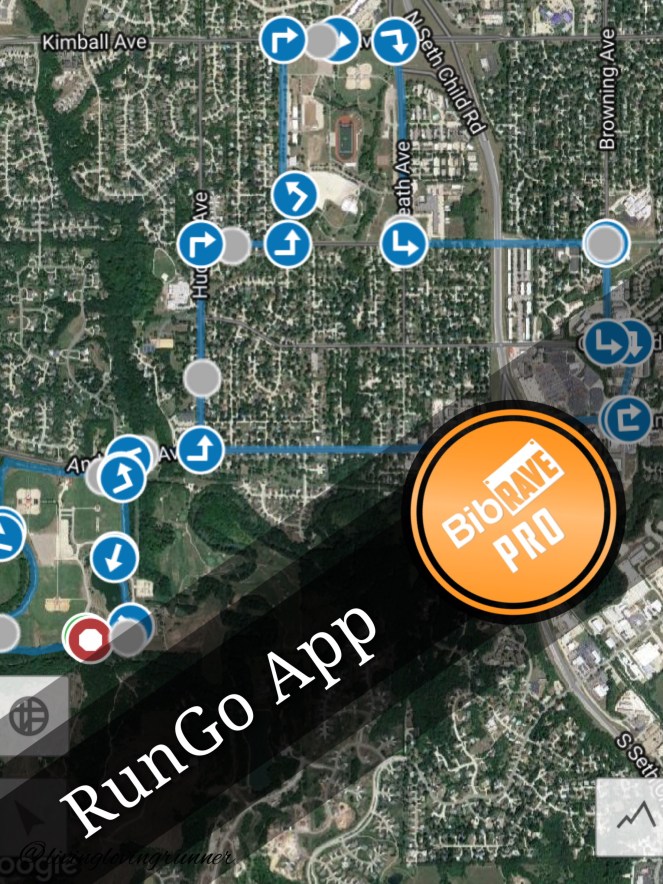
1 create a new route
Firstly, I like that I can create my route from either my phone app or my computer on the RunGo App website.
From my phone :
From my computer :
By opening up the app on your phone or website on your computer, you are able to just click along your desired route, undo as needed, and save!
If you are one to just set out and run without a route, you can also use the RunGo App to track your run. Later, you can use the same route with the additional features of the app… (keep reading!!)
2 global running routes
Another great perk of the RunGo App is the large library of 80K+ routes that have been verified and built from RunGo and certified local run groups. There are 200 new routes created everyday!
I look forward to using the RunGo App on my phone when we travel to Colorado next month. I am not familiar with the area where we will be staying, but I will be able to find routes easily on this app! And if I am in a route wasteland, I can create a route on the fly and find my way back easily…
“How are you going to find my way back if you don’t know where you are going??”
3 turn-by-turn navigation
The BEST perk of the RunGo App is the turn-by-turn navigation!
YEAH!! I know…exciting!!
I don’t think I am the only one that has been waiting for this technology to exist!!
The RunGo’s turn-by-turn allows you to enjoy your run without worrying about when and where you are supposed to turn, the app will tell you when and where to turn! And…it will also tell you if you have strayed from your set route!
Win!!
4 run analytics

The RunGo App will also let you know different information throughout your run. I didn’t change the default programming before my first run, but it prompted :
- the mile markers
- the “top of the climb” on at least one of the hills I ran
- the halfway point of the created route
- several “halfway complete” (or the like) prompts
If you choose, you can activate voice prompts for :
- distance
- pace
- course pace
- points of interest
- motivation
Once your run is complete, you can save the run into your “logbook” so you can run the same route again and check your progress! I will totally have to try this route again and see if I can get faster and more efficient on those hills!
Since I forgot to turn on my GPS fitness tracker for my first run with the RunGo App, I was able to use the information from the “Run Summary” to plug into my other app!
5 …the ease of use!!
Lastly, the RunGo app is super easy to use! I talked to my running group about how easy it is, and they were impressed with how accurate it was from tun-to-turn and every prompt in between!

RunGo App
First Test Run
I first tested the RunGo App on my first long run after my first 50 miler. One of our group run members maps out the routes on a different website, so no one ever really knows where to turn unless they remember the route or break out their phone and check if they are still on course. There are many turns on the 6 mile course, so I programmed the run in the RunGo App! Since I programmed this run ahead of time, I had it saved and ready to go!
The RunGo App worked great! Within 300 feet of the turn, a prompt would come up telling me the turn was ahead and which direction I needed to go to stay on route (video from above). The guy I was running with got a kick out of the prompts whenever they would come up.
Second Test Run
On my second test, I set up my route on the fly RIGHT before I headed out the door. I had some intervals that I planned on running solo and some easy miles after with my running buddy. I set up the route, saved it, and started it within minutes!
I also started my Garmin with the programmed intervals. I headed out with a 15 minute warm-up, 2 minutes fast/1 minute recovery (x 5) and then a cool-down. When I finished my first mile, I headed off my created course for an out-and-back of intervals…the RunGo App soon prompted me that I was “running off route and “still running off route” a little bit later. Once I got back on my created course, the app was happy and we continued happily…
Side Note : I believe this is where I messed up and the app later revolted on me. Since my Garmin was set to a 15 minute warm-up, I decided to cut that short to just my first mile. When I skipped ahead my workout, I thought that I paused it on accident (but I didn’t), and then tried to restart it – which just skipped my intervals ahead 1 set… Shoot! After my “last interval” on my watch (only #4 of 5), I timed a 1 minute off and then set my phones timer for 2 minutes to run… In doing so, it screwed up my RunGo App timer/course/whatever and when the self-timed interval was over, the RunGo App started a new route for the rest of my created route… Just a funny little hiccup…
One thing that I found interesting about the RunGo App is that it is better to create your route points on roads and not intersections… I guess my finger was a little too far into an adjoining street in some cases and the app would tell me to turn on a street that I new I wasn’t supposed to turn onto… I followed the directions at least once to see what it would say and after 10-20 feet, it would tell me to make a u-turn on the road… No biggie – but could get annoying if you are on an unfamiliar route…
Following Test Runs
With the first two experiences in mind, I was able to successfully create routes manually for several other runs! No messed up interval funniness…and no random turn and u-turn fun. Overall, the RunGo App has been wanted by the running community for a LONG time! I look forward to searching for new routes (or making my own) at home and in new cities as we travel in the coming months!
Mark your calendar for the upcoming Twitter #BibChat on October 31th! Join the conversation with BibRave and RunGo App – I will be there as @livinglovingrun. Chat along for a chance to win one of two giveaways! You can also, check out the RunGo App on their social channels :
What apps do you use on the run?
Have you been waiting for turn-by-turn route navigation for….forever?! It’s here!
Let me know if you download the RunGo App and what you think of it!
Check out what other BibRave Pros are saying about the RunGo App!
Jessica Abbie Amanda Aubrene Brenda
Shannon Jeannine John Mark Melissa
Matt Samantha Danielle Tedrick

I am linking up with the Friday Five 2.0! Check out the other posts this week! Next week, check out the #MotivateMe Monday, Tuesday’s on the Run, Wild Workout Wednesday, and Running Coaches Corner!
I’d love to hear from you! Leave a comment and start a conversation!
More Ways to connect with Lindsey from LivingLovingRunner :
Facebook > @livinglovingrunner
Instagram > @livinglovingrunner
Twitter > @livinglovingrun
Pinterest > @livinglovingrun
Bloglovin’ > @livinglovingrunner










Sounds like a pretty cool app. I never run with my phone so I don’t know if I’d benefit from this. I wear my Garmin and it automatically synced to my phone when I get home.
LikeLiked by 1 person
I always run with my phone, you never know what can happen while out on a run… The app is a fun addition to my routine!
LikeLike
Sounds like a cool app. I thought about signing up to review it but decided not to because I have so many on my plate now. Hopefully they’ll offer it again soon.
I usually run in familiar routes so not sure if this will be beneficial to me. However, it definitely will be when traveling to another state.
LikeLiked by 1 person
Well, lucky for you, it is free in the app store! I think the Pros got the “paid” version that may have less ads or something…maybe. Not sure. But check it out!
LikeLiked by 1 person
This is such a cool app! I used it during a group run that I did here (at the suggestion of a friend) but I didn’t realize all the neat stuff it has to offer. Awesome!
LikeLiked by 1 person
Yeah, there are still features that I am finding off and on! I also like that I can add “cheers” or “notes” to different sections when I make it on my computer… “Long climb, take it easy” or “almost to the top” are great reminders along the way!
LikeLike
I love this app for group runs – not all runners are familiar with exact route so this is an easy way to not worry about them getting off course. There are a couple of hiccups like you mentioned. When creating routes you MUST make the turn markers exactly where you want to turn and double check the arrow is pointing in the correct direction. One note I’d like to add is I am currently having issues on my end creating routes on my Macbook so I emailed customer service. They got back to me within minutes! I was expecting at least 24 hours. I am super pleased with that. I’ll continue to use RunGo – just be aware of all turns on route is all.
LikeLike
Oh yes! I have suggested it at our group runs all the time – there is always one person that takes a wrong turn and runs a little farther 😉
LikeLike
Very nice blog yyou have here
LikeLike